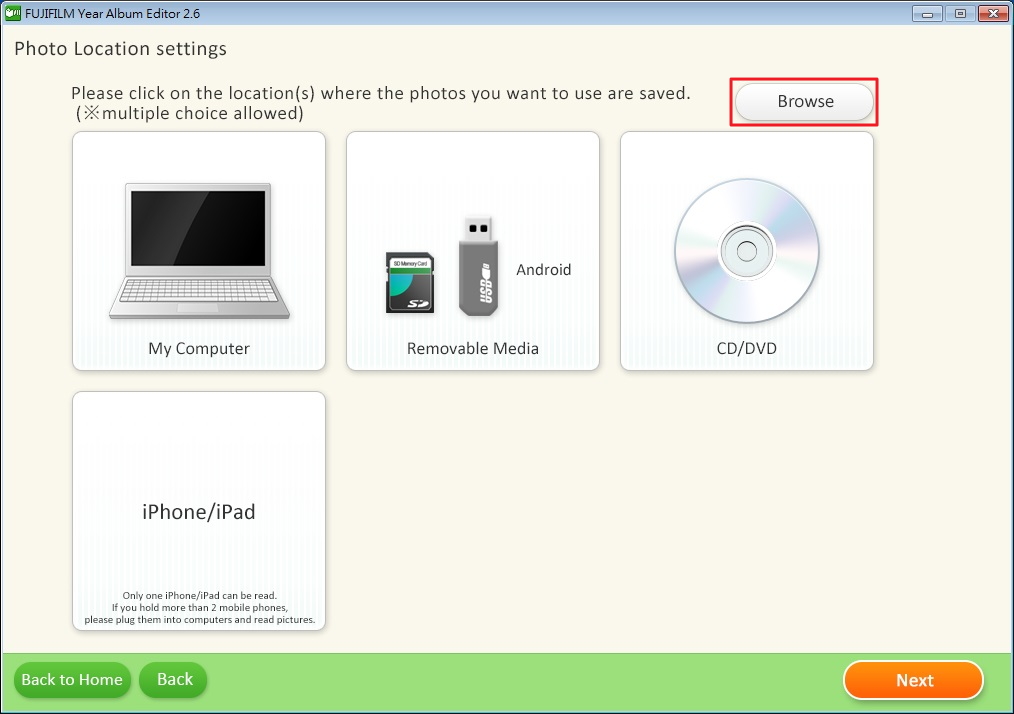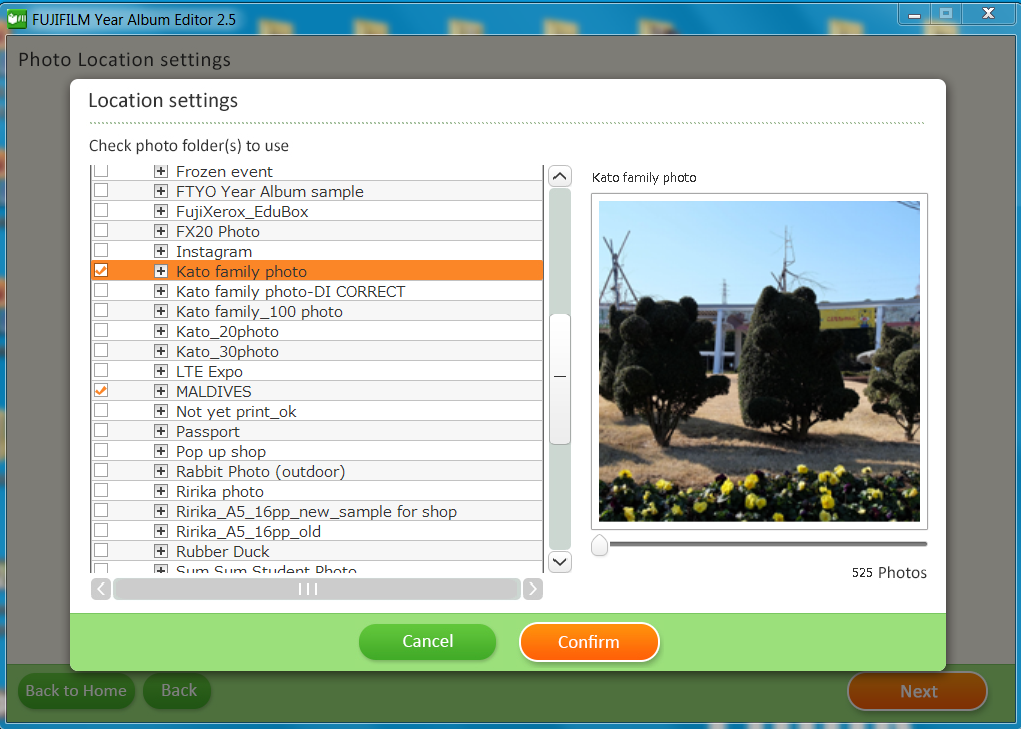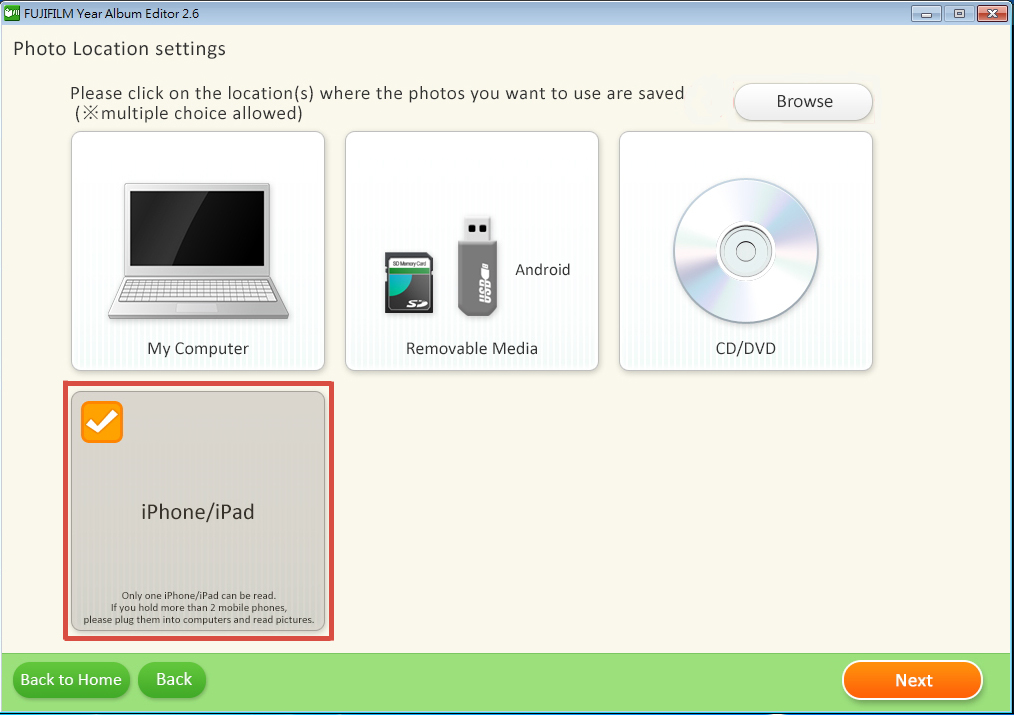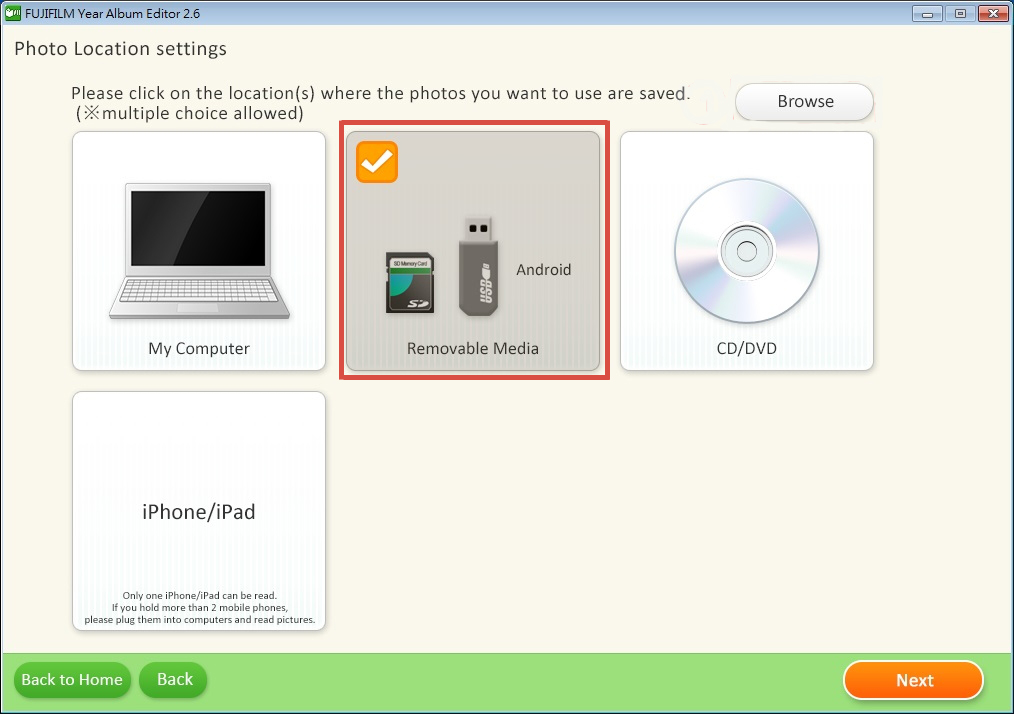1. After checking on "PC," click on the "Browse" button.
2. You can select any folder on the PC where the images are stored. Put a check mark on the 「□」 column to select.
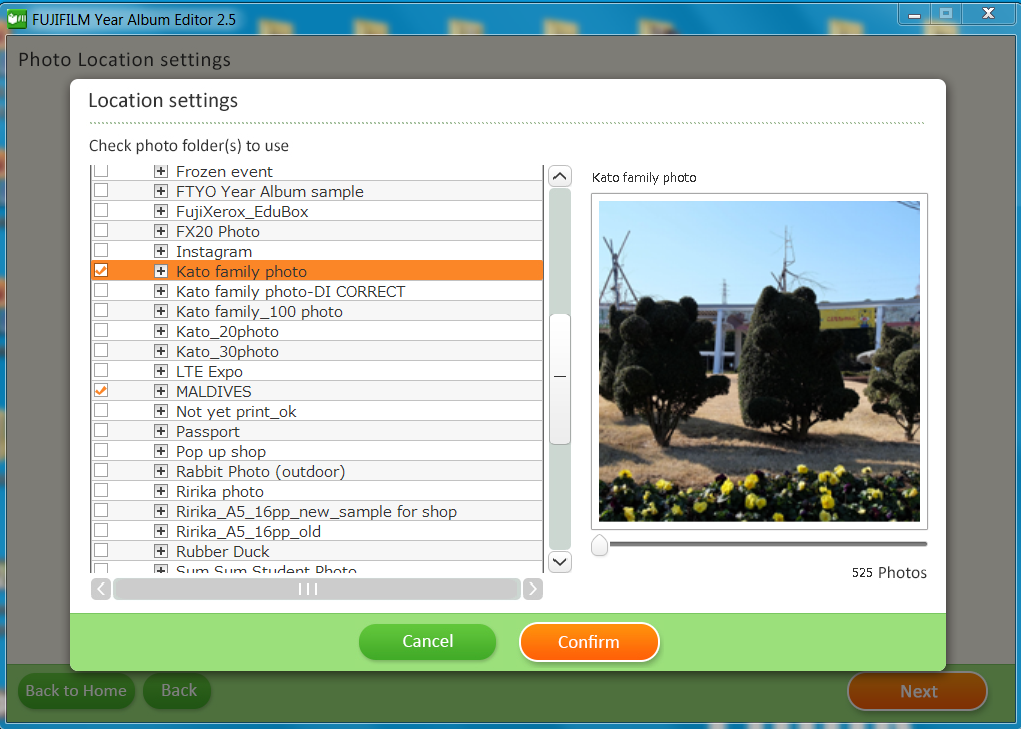
- ・ If you click on 「+」, then the list of folders inside it are displayed.
- ・ You can check on multiple folders.
- ※ In general, the "My Document" or "My Pictures" are the folders where the images are commonly stored.
3. Photos taken by smartphone can be used easily for Year Album.
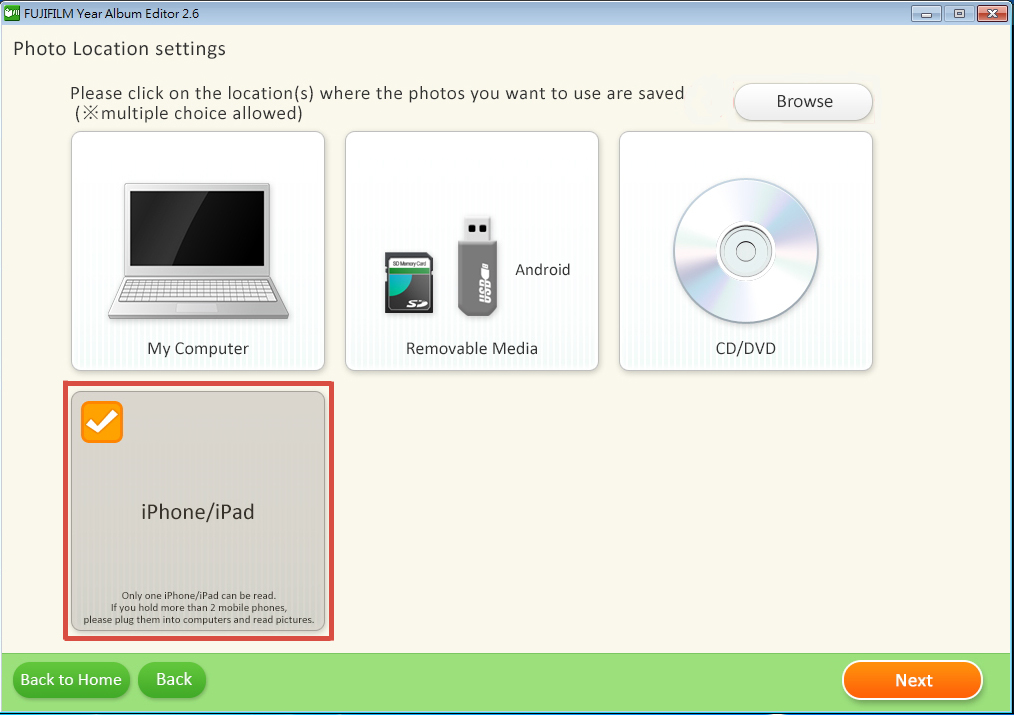
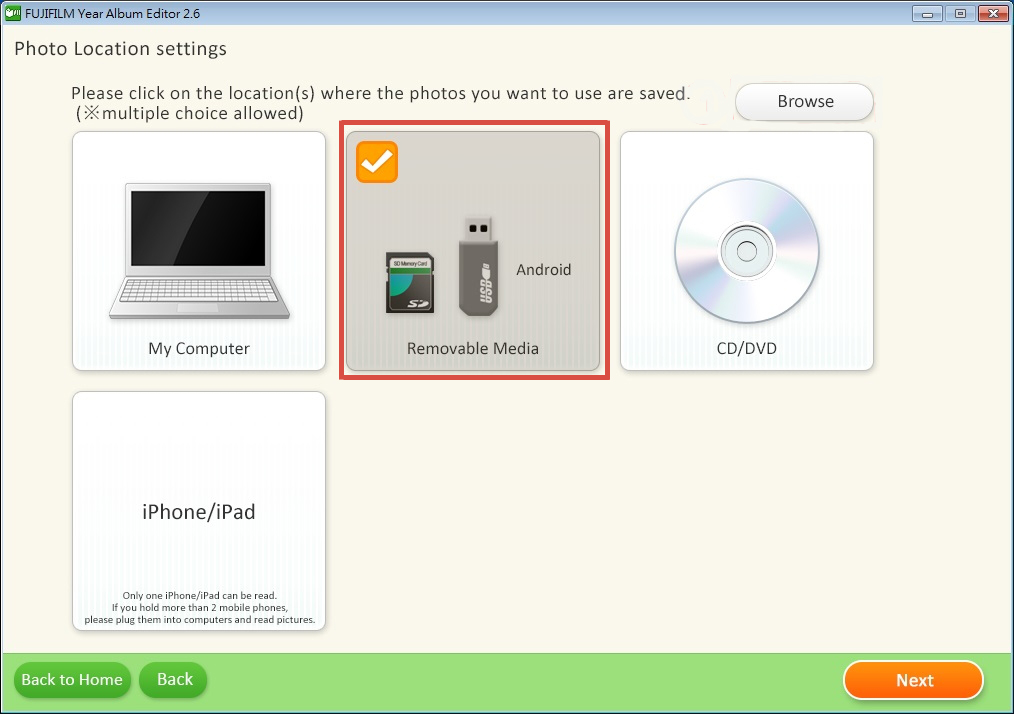
Connect your smartphone to your PC with own cable.
- ・iPhone/iPad – check the “iPhone/iPad” icon
- ・Android – check the “Removable Media” icon
4. When you have finished selecting the folders, click on "Confirm" then proceed to the next step.
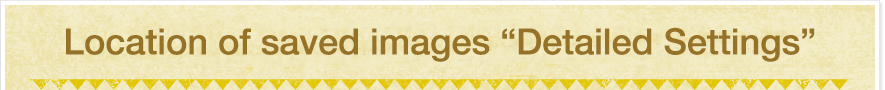
![]()
![]()